
In this section, your can track all your manual actions. If you are the assigned user of a manual action, you will also be able to start completing those manual actions in this section.
No Manual Actions
Choose Campaign/Workflow
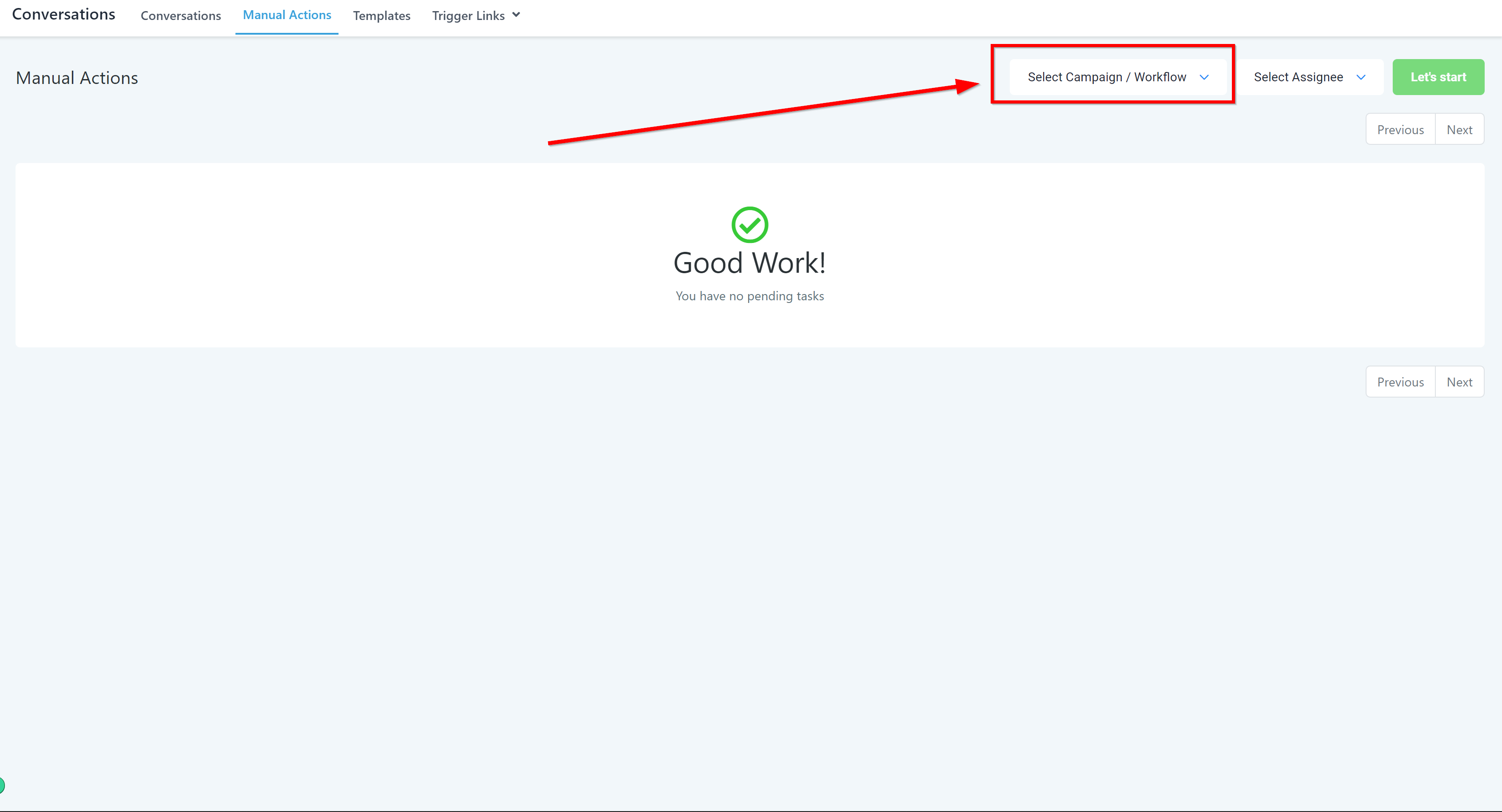


Contacts
This column will show you the customers or leads that are assigned to certain manual actions.
Campaign/Workflow
Here you will see the workflow or campaign that manual actions were created in.
Date Added
This is the date that the manual action was created. This is great for tracking tasks and the time your employees are taking to complete them.
Assigned To User
This column will show you the CRM user that has been assigned to a particular manual action.
Type of Manual Action
Here you can see whether a manual action is a manual call or manual SMS.
Delete Manual Action
If you created a manual action by mistake, or need to delete it for some reason, you can do that by clicking the icon here.

Was this article helpful?
That’s Great!
Thank you for your feedback
Sorry! We couldn't be helpful
Thank you for your feedback
Feedback sent
We appreciate your effort and will try to fix the article
